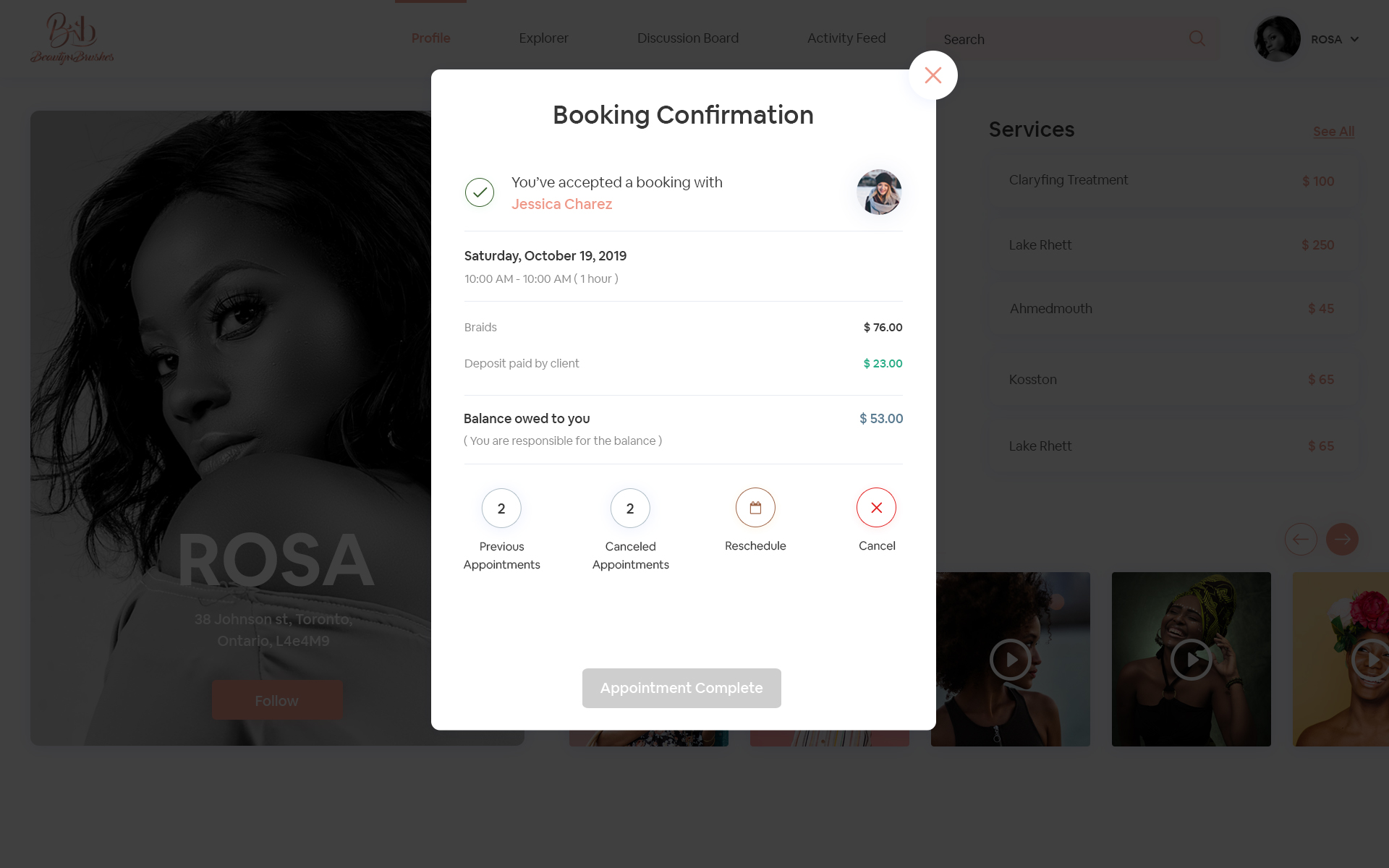How to Set Up Deposit Payments
Receive a Deposit for your Booked Appointments
Automated Scheduling is finally here on the BNB platform. This means that clients can use your BNB profile to automatically schedule appointments with you based on your availability.
One of the best parts about this is your ability to now receive a deposit every time a client books with you. This means ensuring more secure bookings and payment even when a client no-shows on you. Setting up deposit payments on your BNB booking profile is easy. Below are 6 easy steps.
6 Quick Easy Steps:
-
Sign Into your Beautynbrushes Account
- Go to your settings and click on “payment settings” then click on “Connect to stripe”. (You can find the link here)
- Set up a Stripe account by filling in all of the required information or Link an existing Stripe account to your Bnb Booking Profile
- This will ensure you receive a deposit every time a client intends on booking an appointment with you
- Once your stripe account has been set up, Decide whether you want all of the appointment requests you receive to be automatically accepted or manually accepted by you.
- To ensure that things run smoothly, make sure that your service information, hours of operation and pictures and videos of your work are all up to date and Save your Info
- Now You're All Set! Copy the link to your BNB profile and place it on the Bio of your socials and start directing your clients to your booking page
- This will allow your current followers to know your exact booking procedure and allow them to automatically book exact looks and or services with you.
Start receiving a deposit for every booking a client makes with you, with these 6 easy steps. Click here, for more information about what BNB scheduling has to offer.
Comments ( 0 )